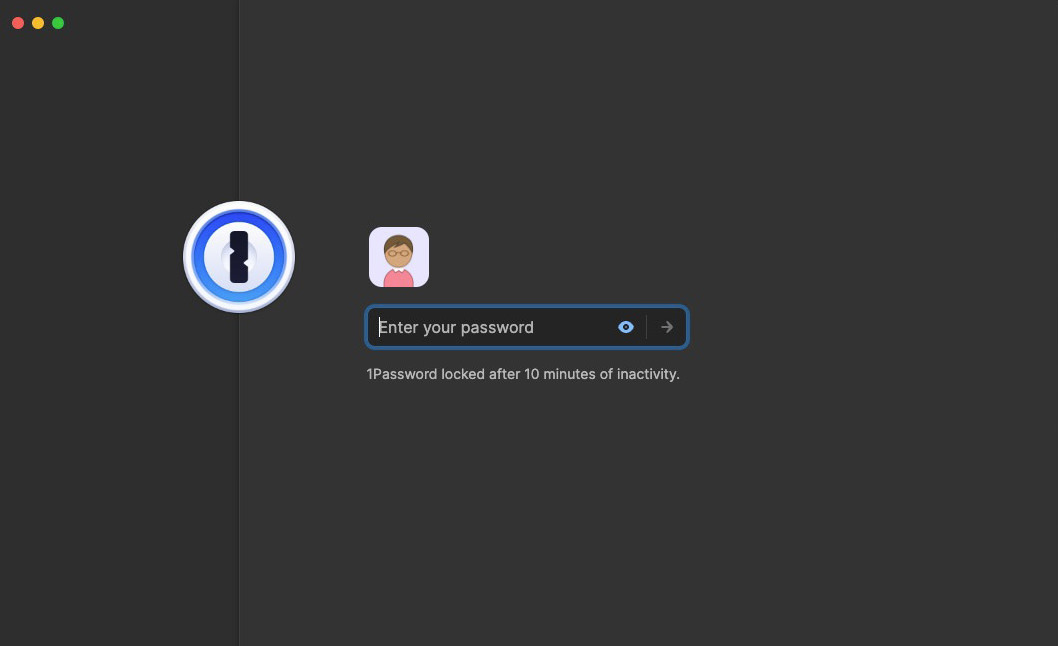
In the early days of the internet, we stored all our login details in the most secure vault we knew – our memory. As the number of online accounts expanded, remembering each unique password became a challenge. Many of us took the convenient route, reusing the same password across multiple platforms, unwittingly compromising our online security. Enter password managers, the solution to our forgetfulness and security woes.
Today, we are also seeing a shift towards passkeys. But for Apple users, there’s a native tool that often gets overlooked – iCloud Keychain.
In this article, we will explore how this built-in feature from Apple can hold its own against third-party password managers, and in some ways, even outshine them.
Before we jump into the deep end, let’s take a moment to get familiar with password managers for those who may be new to the concept.
What Does a Password Manager App Do?
Remembering credentials can be a significant hassle, especially given the sheer volume of online platforms and services we use daily. Each of these services requires a unique username and password, and for the sake of security, it’s important to avoid reusing the same password across multiple platforms.
Additionally, strong passwords usually involve a complex combination of letters, numbers, and special characters, making them even harder to remember. Frequent password changes, a practice recommended for better security, adds another layer of complexity to the task of remembering credentials.
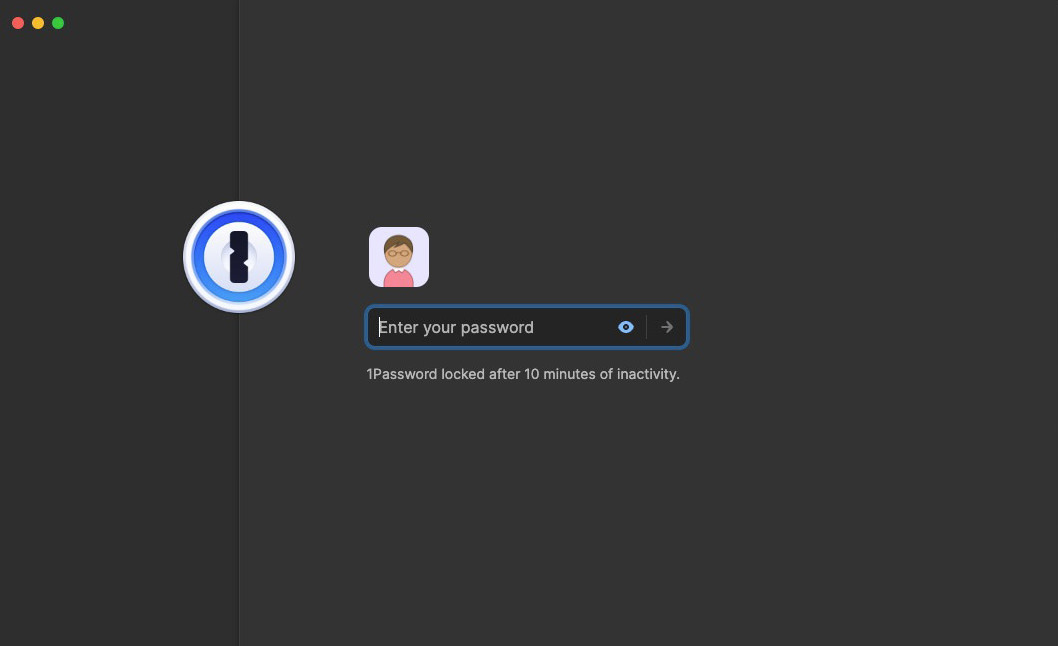
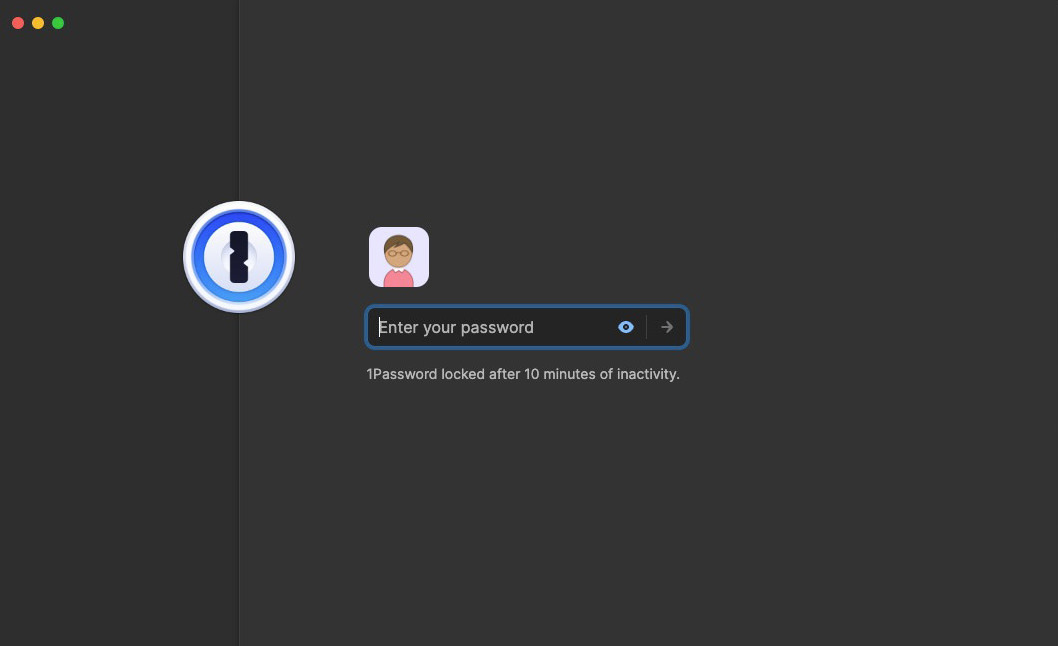
This is where password manager apps come into play. These apps alleviate the burden of remembering numerous complex passwords by securely storing them in an encrypted database.
.no-js #ref-block-post-14985 .ref-block__thumbnail { background-image: url(“https://assets.hongkiat.com/uploads/thumbs/250×160/password-tools.jpg”); }
15 Best Password Managers For 2023
Discover the best password tools and generators to protect your online accounts. Create strong, unique passwords and keep… Read more
Advantages of a Password Manager
Doesn’t the idea of remembering just one password sound appealing? That’s exactly what a password manager brings to your digital life. With a password manager, all you need to remember is one master password, a magical key that unlocks a safe full of your other credentials. Gone are the days of juggling a bunch of complex, tricky-to-remember passwords.
But it gets even better. Password managers typically come with a built-in feature that generates strong, randomized passwords. These aren’t your run-of-the-mill passwords – they’re constructed to fortify your online security, making them less susceptible to being cracked.
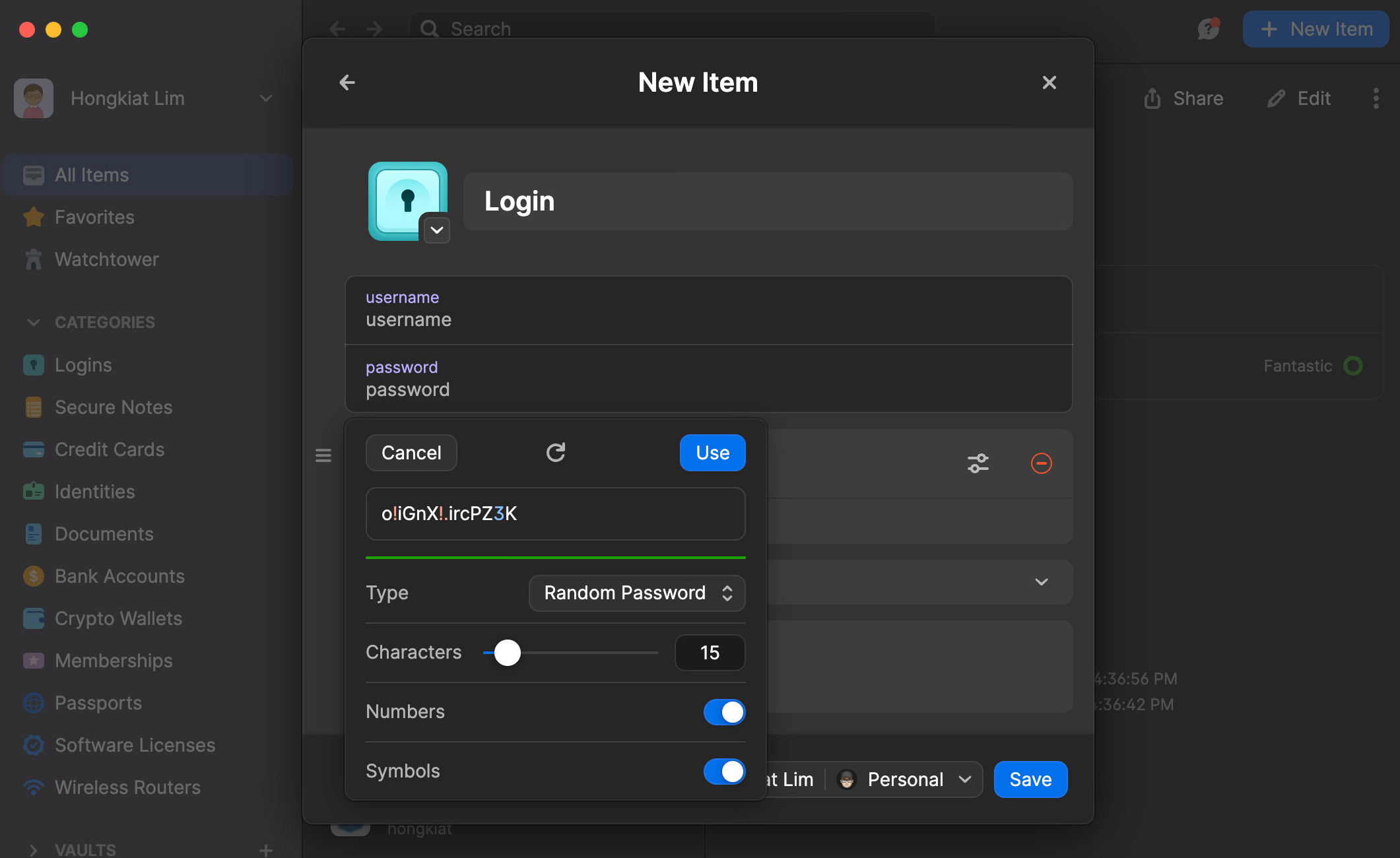
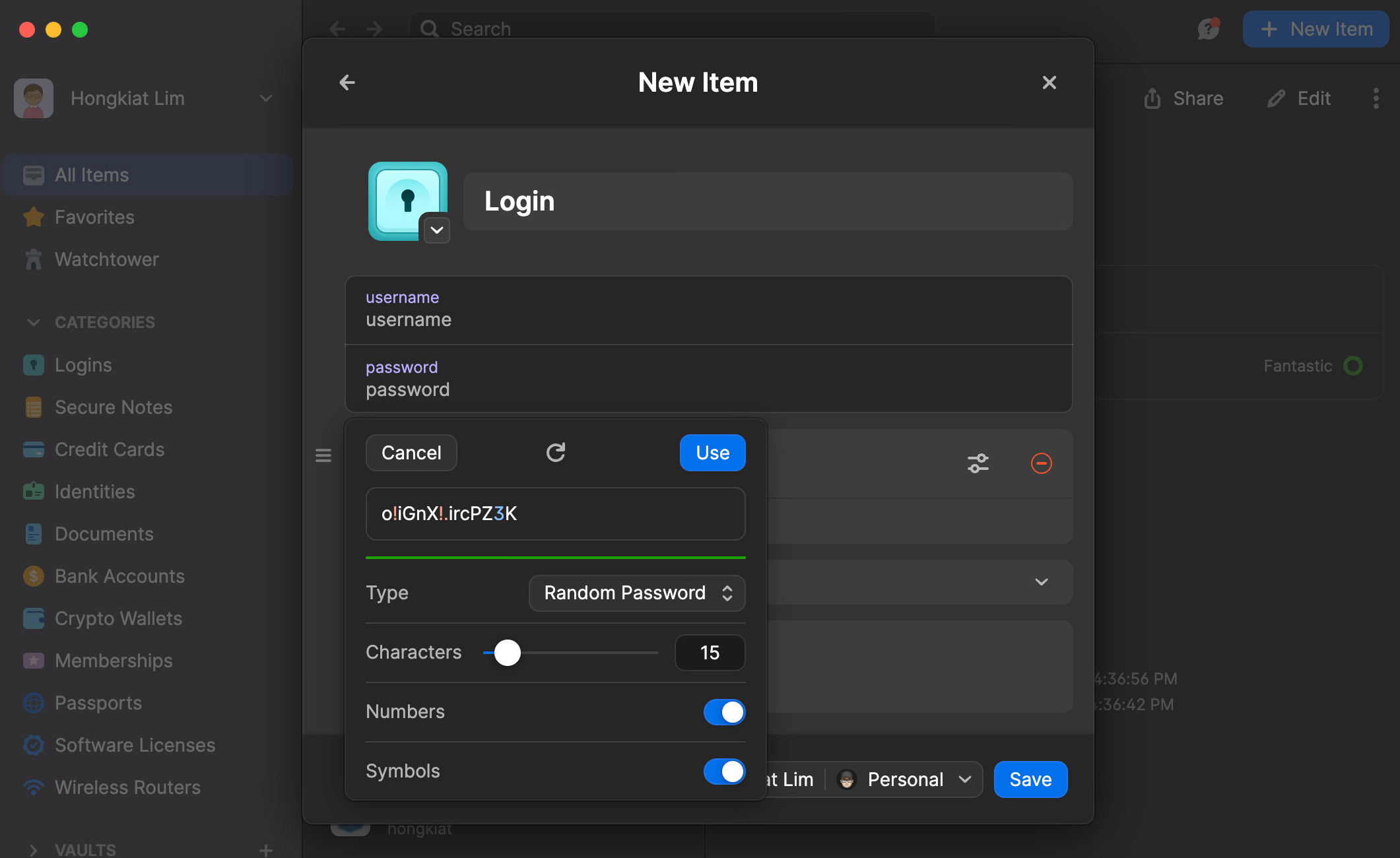
To make your online experience even smoother, password managers can integrate seamlessly with your browser through plugins. These handy little add-ons allow your password manager to auto-fill your login credentials on websites and apps. Not only does this save time, but it also reduces the likelihood of typing errors during login attempts.


So, to sum it up – a password manager is like a personal, digital concierge. It lifts the weight of remembering a multitude of credentials, while also fortifying your digital defenses. With all these benefits in mind, it’s no wonder that password managers have become an indispensable tool for savvy internet users.
But hold that thought, because here comes…
Weaknesses of a Password Manager
Password managers are undeniably handy tools, but like all good things, they come with their own set of quirks that could be deal-breakers for some.
Single Point of Failure
First and foremost, the significant risk to consider is the “single point of failure” scenario. If your master password falls into the wrong hands or slips from your memory, it could spell disaster. Why? Because this master password opens the door to all your stored passwords.
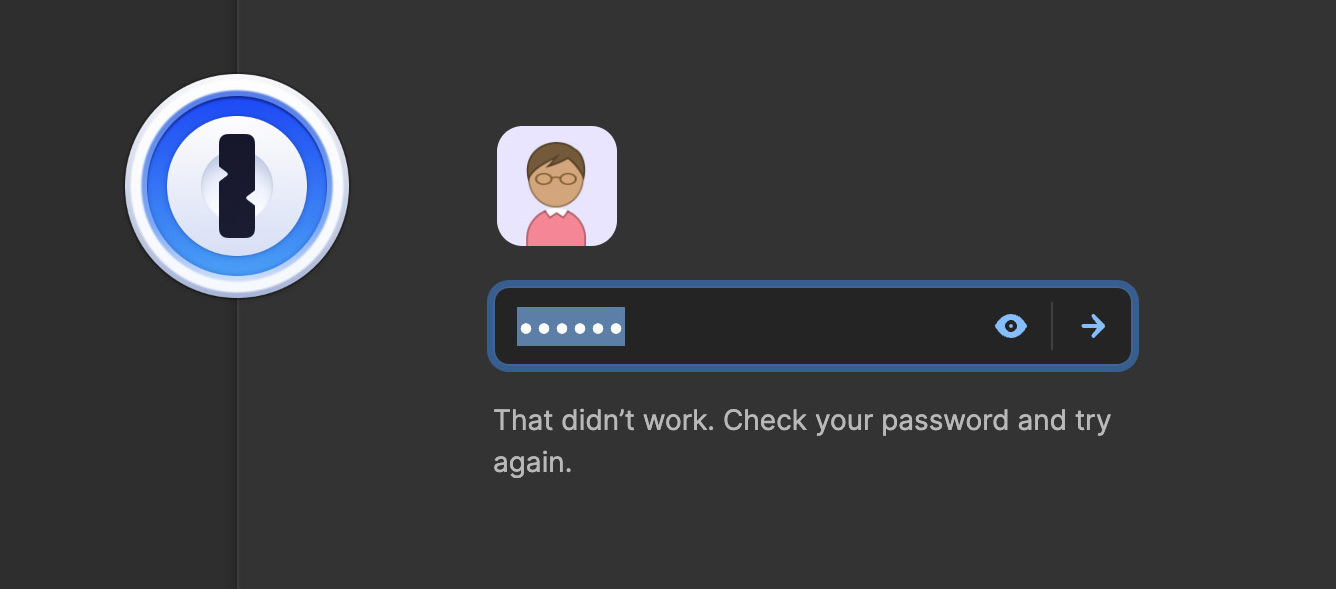
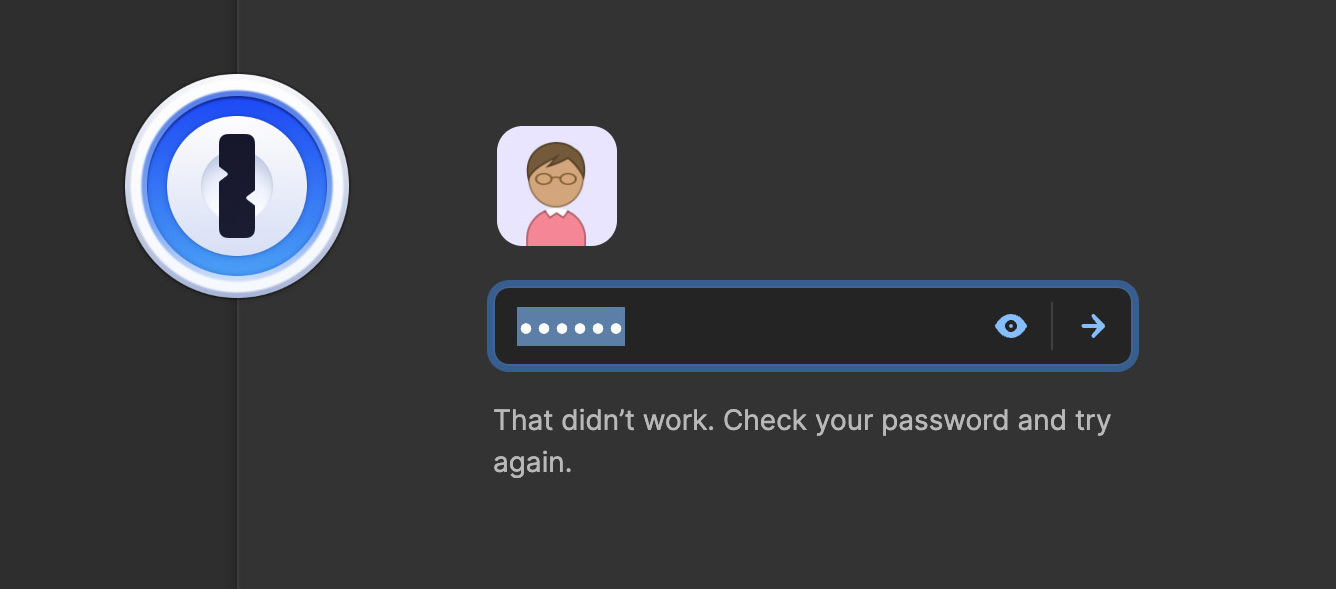
Cost
A plethora of password managers offer free versions, but there’s often a catch. They might come with limitations, or worse, an influx of ads. For the full suite of sophisticated features, like syncing across multiple devices, you’re likely going to have to shell out for a premium subscription.
Now that we’ve got that covered, let’s turn the spotlight onto iCloud Keychain, and see how Apple’s in-house solution could potentially tackle these traditional password manager snags.
iCloud Password & Keychain, in a Nutshell
Imagine a nifty feature, native to your Apple device, that not only remembers your passwords for you but also steps in to auto-fill them when needed. Whether it’s a website or an app, once you enter a password, iCloud Password & Keychain can store it for future use.
So, the next time you visit that site or open that app, this feature automatically fills in your login details, sparing you the need to recall them.
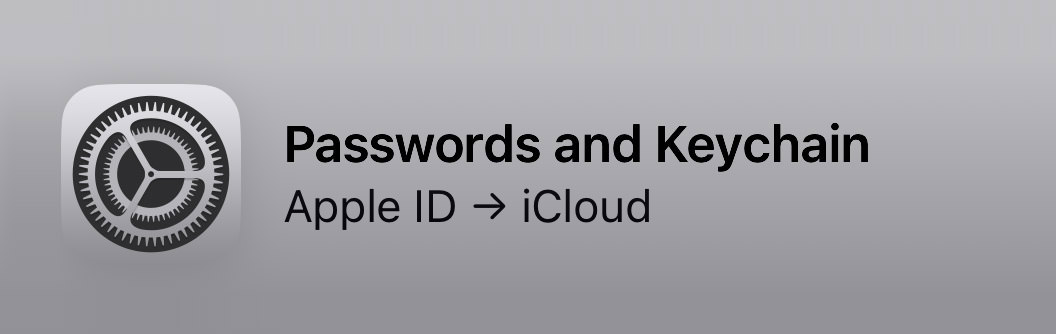
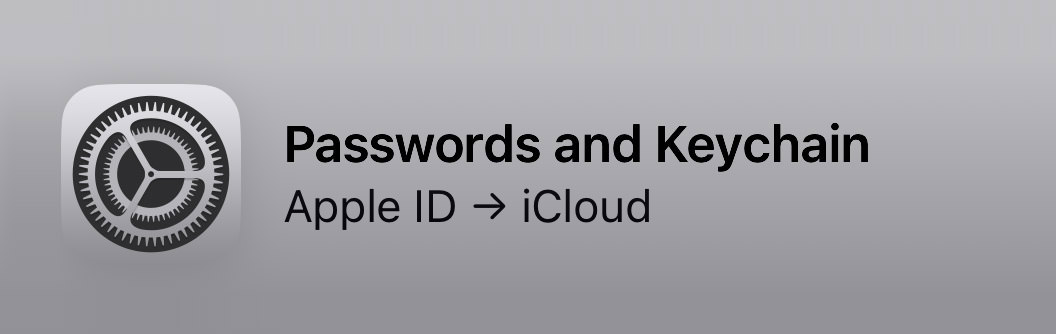
Its Advantages Over Password Managers
Firstly, iCloud Password & Keychain is a built-in feature of Apple’s operating system. No matter whether you’re using a Mac, an iPad, or an iPhone, it’s always there. You don’t need to sift through countless password managers and decide which one to download – iCloud Password & Keychain is readily available and it just works seamlessly.
Furthermore, iCloud Password & Keychain is completely free. As previously mentioned, while some password managers offer free versions, these often come with limitations on features.
One major reason we use password managers is for their ability to autofill credentials when logging into our online accounts. While most password managers handle this task efficiently, their capabilities are primarily limited to autofilling login forms within browsers. Not many extend this support to application logins. This is where iCloud Keychain shines. It provides autofill support for both browser-based and application logins, simplifying the sign-in process considerably, especially for apps.
In addition, traditional password managers require remembering a master password, which is the key to accessing all other stored credentials. While forgetting this master password is unlikely, the risk exists. In such a case, it could result in significant inconvenience as the user would need to undergo a series of complicated recovery procedures to regain access. This problem is absent with iCloud Keychain. To access your stored passwords in iCloud Keychain, all you need is your device’s PIN code or a biometric login such as facial recognition or fingerprint scan. These methods, in particular, make getting locked out almost impossible.
It Makes Logging In Incredibly Fast
iCloud Password & Keychain offers an advantage in terms of speed and convenience. It streamlines the login process for any online account or application, necessitating fewer clicks, and as a result, enables quicker access.
To illustrate this, I’ve compiled two screen recordings. They showcase the process of logging into a typical online account (with a ClickUp account used for illustrative purposes) using both a conventional password manager and iCloud Keychain.
Log In Using Password Manager
As can be seen from the video clip above, when presented with the login page and utilizing a password manager, these are the precise steps required to log into the ClickUp account.
- Tap on the email field.
- When the keyboard interface appears, tap on the key icon.
- Select 1Password (our password manager for this example).
- Log into 1Password using biometric authentication.
- Select the relevant account.
- Tap ‘Log In’ button.
Log In Using iCloud Password & Keychain
Once you landed at the login page, if you have already saved your credentials with iCloud Keychain, it will automatically detect this and prompt you to log in. So, all you really have to do is:
- Tap ‘Use <your username>’.
- Authenticate biometrically.
That’s all there is to it. There’s no need even to tap the ‘Log In’ button. The process is substantially quicker.
iCloud Password & Keychain’s Limitation
The notable limitation of iCloud Keychain, which could be a deal-breaker for some, is its exclusive compatibility with Apple’s ecosystem. In other words, it only works on Macs, iPads, and iPhones. iCloud Keychain enables you to seamlessly log into any online account, whether you’re using Chrome, Safari, or any native app, but only if you’re operating within macOS, iOS, or iPadOS. Unfortunately, it does not extend this support to Android and Windows users.
Thus, if you frequently switch between Android and iOS, or work with both PCs and Macs, a password manager that synchronizes data across iCloud might be a more suitable choice for you.
Ending Thoughts
iCloud Password & Keychain emerges as a powerful tool for Apple users, seamlessly integrating with the OS and delivering convenience and robust security. However, its Apple-centric exclusivity might not cater to everyone’s needs, particularly those juggling between different OS platforms.
Ultimately, your choice hinges on personal needs and the digital ecosystem you inhabit. If Apple devices dominate your life, the benefits of iCloud Password & Keychain are hard to overlook. So, before leaping to external password managers, consider the potent tool you already have at hand – iCloud Password & Keychain. Stay safe, stay secure, and enjoy the boundless opportunities the web offers with peace of mind.
The post iCloud Password & Keychain vs. Password Managers appeared first on Hongkiat.